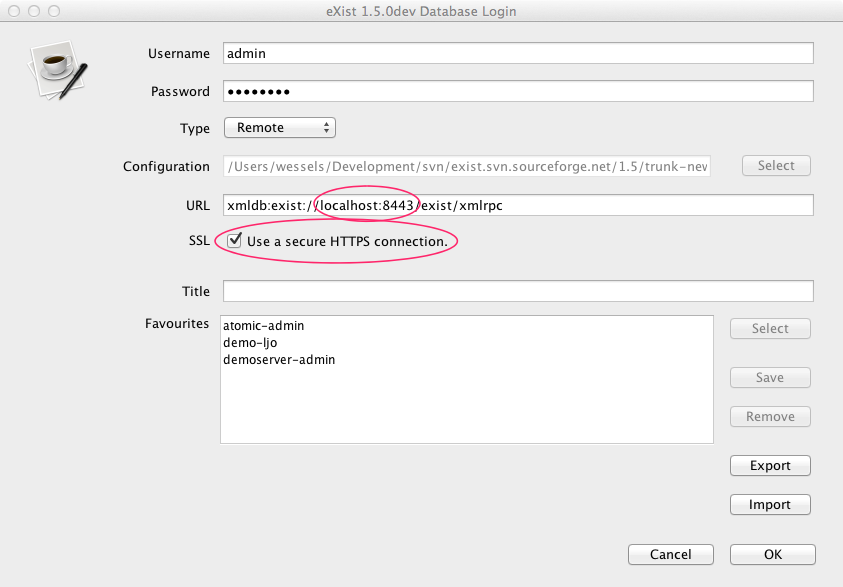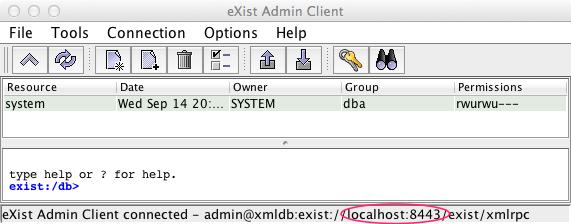by
dizzzz at 2011/09/24 at 17:05:17 z
eXist-db can be accessed via the network via (insecure) HTTP and (secure) HTTPS(see here for SSL configuration ). In release 1.4 HTTPS can simply be enabled by changing a configuration file, while in 1.5/trunk HTTPS is out of the box available via port 8443 (the default HTTP port is 8080).Till until recently the HTTPS port could only easily be used with a webbrowser; starting today (1.5 rev15412 and beyond) it is also usable by the eXist-db Java client and the XMLDB + XMLRPC interfaces.
Java Client
Connecting via HTTPS using the Java client is easy; start the client (using the client.sh or client.bat scripts, or via the WebStart button), the following window appears:
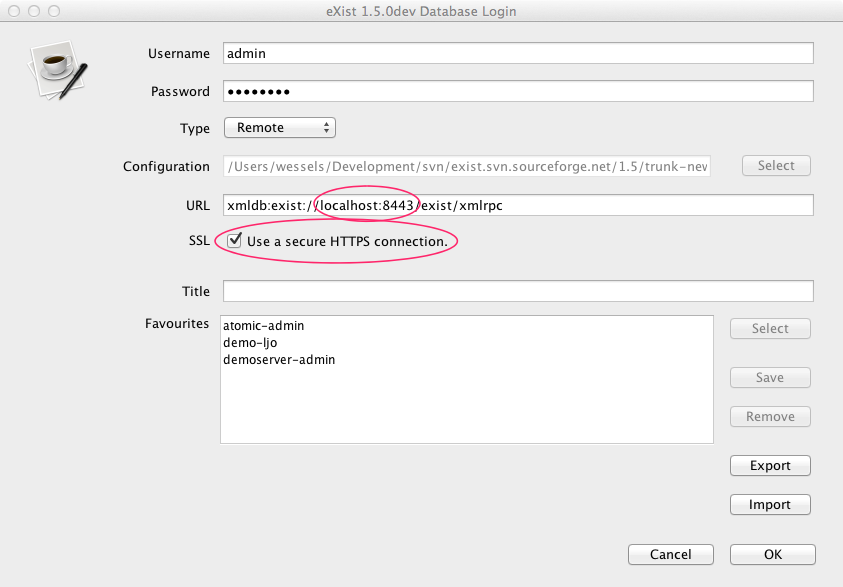
Select Type="Remote", click the SSL checkbox and verify the URL: it might change from 8080 (HTTP) to 8443 (HTTPS). The URL must start with . Enter your username and password, and click OK. Now the client connects to the server :
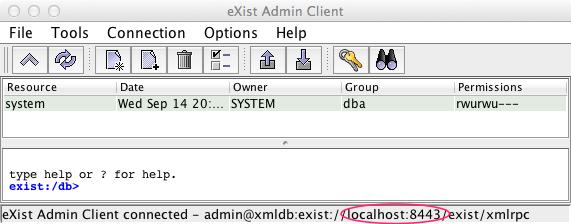
In the statusbar of the window the connection URL is visible. In this example the client is connected to the HTTPS port 8443.
XMLDB
For XMLDB only two steps must be made:
- Change the URL to contain the HTTPS port (here: 8443)
- Set the database property "ssl-enable" to true
A working example:
import javax.xml.transform.OutputKeys;
import org.exist.storage.serializers.EXistOutputKeys;
import org.exist.xmldb.EXistResource;
import org.xmldb.api.DatabaseManager;
import org.xmldb.api.base.Collection;
import org.xmldb.api.base.Database;
import org.xmldb.api.modules.XMLResource;
String collection = "xmldb:exist://localhost:8443/exist/xmlrpc/db";
String document = "document.xml";
// Initialize database driver
Class<?> cl = Class.forName("org.exist.xmldb.DatabaseImpl");
Database database = (Database) cl.newInstance();
// Switch-on SSL for the driver
database.setProperty("ssl-enable", "true");
// Register database
DatabaseManager.registerDatabase(database);
// Get reference to the collection
Collection col = DatabaseManager.getCollection(collection);
col.setProperty(OutputKeys.INDENT, "yes");
col.setProperty(EXistOutputKeys.EXPAND_XINCLUDES, "no");
col.setProperty(EXistOutputKeys.PROCESS_XSL_PI, "yes");
XMLResource res = (XMLResource) col.getResource(document);
if (res == null) {
System.out.println("document not found!");
} else {
System.out.println(res.getContent());
}
XMLRPC
Connecting with XMLRPC has always been possible, but a trick is required to make Java accept self-signed SSL certificates. The XMLRPC project wrote an article how to do this.
As a concenience the class org.exist.util.SSLHelper has been created to do this trick for you. The following example shows how to retrieve a document:
import java.util.Vector;
import java.util.HashMap;
import java.net.URL;
import org.apache.xmlrpc.client.XmlRpcClient;
import org.apache.xmlrpc.client.XmlRpcClientConfigImpl;
import org.exist.util.SSLHelper;
String uri = "https://localhost:8443/exist/xmlrpc";
String documentPath = "/db/document.xml";
// Initialize HTTPS connection to accept selfsigned certificates
// and the Hostname is not validated
SSLHelper.initialize();
// Setup XMLRPC
XmlRpcClient client = new XmlRpcClient();
XmlRpcClientConfigImpl config = new XmlRpcClientConfigImpl();
config.setServerURL(new URL(uri));
config.setBasicUserName("guest");
config.setBasicPassword("guest");
client.setConfig(config);
// Setup options
HashMap<String, String> options = new HashMap<String, String>();
options.put("indent", "yes");
options.put("encoding", "UTF-8");
options.put("expand-xincludes", "yes");
options.put("process-xsl-pi", "no");
// Setup request parameters
Vector<Object> params = new Vector<Object>();
params.addElement( documentPath );
params.addElement( options );
// Execute
String xml = (String)
client.execute( "getDocumentAsString", params );
System.out.println( xml );
Client command line
When the client is started as client.sh -s it reads the file client.properties. Uncomment the following lines to enable the SSL secured connection :
## Secure XMLRPC (HTTPS)
#uri=xmldb:exist://localhost:8443/exist/xmlrpc
#ssl-enable=true
Java stack traces
Connecting to a HTTPS server is complicated, errors can appear. A typical message is show below. The message means that a client tries to connect with SSL to the server, but the server (on a specific URL) is not SSL enabled.
- org.xmldb.api.base.XMLDBException: Failed to read server's response: Unrecognized SSL message, plaintext connection?
- org.apache.xmlrpc.XmlRpcException: Failed to read server's response: Unrecognized SSL message, plaintext connection?
- javax.net.ssl.SSLException: Unrecognized SSL message, plaintext connection